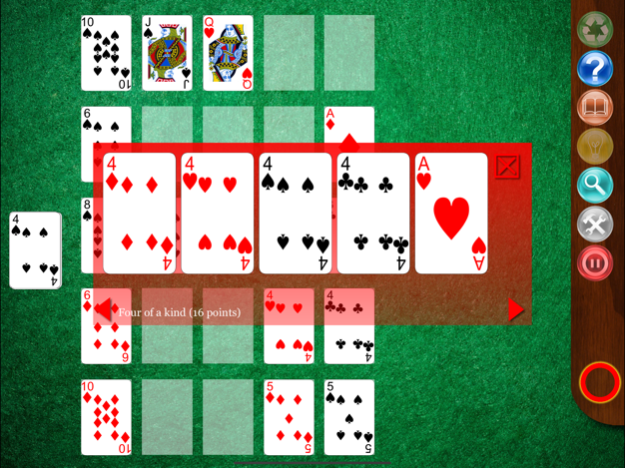Solitaire Whizz 2.7
Continue to app
Paid Version
Publisher Description
40 GAMES IN ONE! The ultimate comprehensive, great value solitaire collection for your iPad: 40 addictive solitaire/patience card games in one a single app! No hidden extra purchases! For ONE single purchase, get ALL games, including Free Cell (Windows solitaire), Klondike (classic solitaire), Pyramid 13, Poker Solitaire, Yukon, Spider, Golf, Russian Solitaire and a host of other games! All with high-quality retina graphics, turn tips, auto-complete, scrolling/zooming, sound effects/animation...
Full list of games currently included:
Agnes
Baker's Dozen
Baker's Game (2 variants)
Beleaguered Castle
Calculation (2 variants)
Canfield
Duchess
Flower Garden
Fourteens ("Take Fourteen")
Free Cell ("FreeCell", "Windows Solitaire")
Free Cell Strict
Golf
Hard Cell
Klondike ("Classic Patience", "Solitaire Classic", "Demon Patience")
Klondike Double
La Belle Lucie
Miss Milligan
Monte Carlo (2 variants)
Napoleon at St Helena
Nestor
Odd & Even
Osmosis
Peek
Poker Solitaire (2 variants)
Pyramid 13
Russian Solitaire
Scorpion
Simple Simon
Sir Tommy
Spider
Spiderette
Streets & Alleys
Tommy Five
Yukon
Whitehead
Windmill
For beginners, the popular games Klondike, FreeCell and Pyramid 13 are recommended. For a quick, easy games, try Fourteens. Spider and Spiderette provide more of a challenge for advanced players.
As ever, additional games are planned for future updates!
General gameplay:
In general, games are played by tapping the card that you wish to move, followed by the destination (either an empty pile or an existing pile or sequence of cards).
In various games, the goal is to gradually build cards on to 'foundation' piles, typically in ascending order with one foundation per suit. Typically, a game will also include a 'tableau' of piles used to organise the cards before they are played on to the foundations. In a few games, the goal is to discard pairs of cards according to a particular rule.
To see specific details of the rules and aim of a given game, on-screen instructions are provided: simply press the '?' button to the right of the screen. In most games, you can also press the 'Hint' (light bulb) button to get a turn suggestion at any point during play.
Redeals
Some games allow 'redeals'. If available, the redeal icon in the top right of the screen will be available. Depending on the game, a redeal will typically of re-shuffling and re-dealing the 'stock' of cards, or dealing extra cards on to the tableau. Please consult the rules for the individual game in question for more details of the availability and function of redeals.
Support & Feedback
For further information about Solitaire Whizz, or to report a potential problem, please got to http://www.solitairewhizz.com/
Oct 14, 2021
Version 2.7
Following user feedback, this version removes the 'sparkle' effect from the move suggestion function.
A fix has also been made to improve scrolling left/right in the game selection menu.
About Solitaire Whizz
Solitaire Whizz is a paid app for iOS published in the Action list of apps, part of Games & Entertainment.
The company that develops Solitaire Whizz is Neil Coffey. The latest version released by its developer is 2.7.
To install Solitaire Whizz on your iOS device, just click the green Continue To App button above to start the installation process. The app is listed on our website since 2021-10-14 and was downloaded 2 times. We have already checked if the download link is safe, however for your own protection we recommend that you scan the downloaded app with your antivirus. Your antivirus may detect the Solitaire Whizz as malware if the download link is broken.
How to install Solitaire Whizz on your iOS device:
- Click on the Continue To App button on our website. This will redirect you to the App Store.
- Once the Solitaire Whizz is shown in the iTunes listing of your iOS device, you can start its download and installation. Tap on the GET button to the right of the app to start downloading it.
- If you are not logged-in the iOS appstore app, you'll be prompted for your your Apple ID and/or password.
- After Solitaire Whizz is downloaded, you'll see an INSTALL button to the right. Tap on it to start the actual installation of the iOS app.
- Once installation is finished you can tap on the OPEN button to start it. Its icon will also be added to your device home screen.